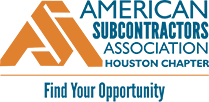ADD DETAILS TO YOUR ONLINE DIRECTORY PROFILE
The new website offers the capability to have a description of your company in your member listing. To add a description to your company listing, use the Member Login button at the top right of the homepage, click the “Profile” tab when your company information comes up and add your description. (Note: Only the Administrator of your company page has this ability. If this option does not show up when you login, contact the ASA-HC office to find out who your company administrator is.)