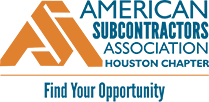EVENT REGISTRATION FOR MEMBERS
There has been a change on the website regarding receiving the member discount, having the option to be invoiced, or registering for a members-only meeting. To get the member discount:
- Your contact information must show under your company’s Member Directory listing. If you are not listed, please contact the chapter office.
- Login by using the “Member Login” button on the top right side of the website. Once you’ve logged in, go to the Calendar of Events to register for the event.